Bidding
Our available homes are advertised daily as they become available, you can see our latest available homes by using the property search or contacting any of the partner housing offices or property shops.
Our property adverts will tell you the name of the landlord, where the property is, how many bedrooms it has, the weekly cost and information about any other features it has to help you decide whether it is right for you and your family. Extra information about the property or who will be considered for can be found in the marketing text.
Sometimes, we will advertise a home before it is actually available. If a home is advertised in these circumstances, the advert will tell you this, because sometimes the the current tenant may change their mind and not move out meaning that the home will no longer be available.
Some homes may be advertised whilst they are having repairs done, which may mean that you have to wait until they are complete before you can actually move in.
Expressing Your Interest (Bidding)
If you want to be considered for a property, you must bid for it. This is how you tell us that you would like to live there, you can bid on as many properties as you would like that meet the needs of you and your household.
You should think carefully before you place a bid and make sure that the property is right for you e.g. the type of property and area is what you are looking for and that it meets your needs. This is because we do not want you to waste your time on properties that are not really what you are looking for.
You can only bid on properties that meet your needs. The advert will tell you who will be considered, e.g. some may have an age limit or have adaptations.
You will need to have your bidding details when making a bid online.
How to search and bid for properties
You do not need to be logged in to search for properties, but you do have to be logged in and have an active application to bid on properties.
Click Properties and recent lets search, select the type of property you are searching for, enter an area and press Search. If you just press Search without selecting a property type or area, all available properties will be displayed.
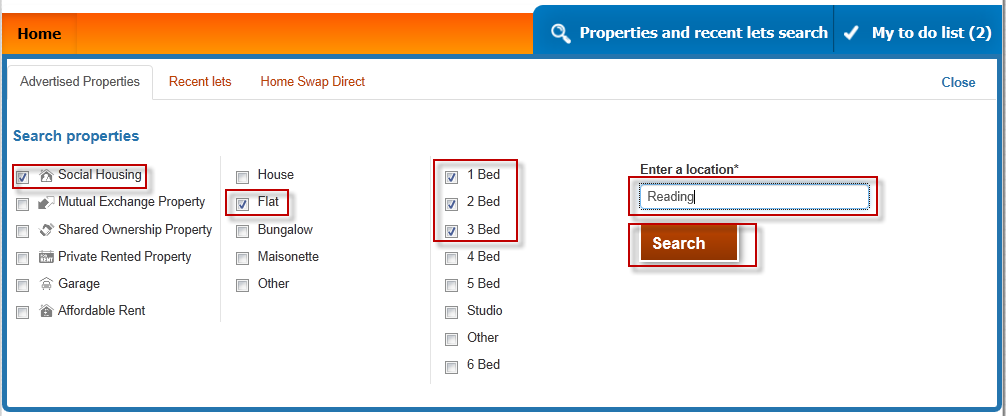
A list of properties will be displayed. If you are logged in, you will see in the bottom right hand corner if you are eligible or not. Your position on the shortlist at time of bidding is also displayed. This position can change.
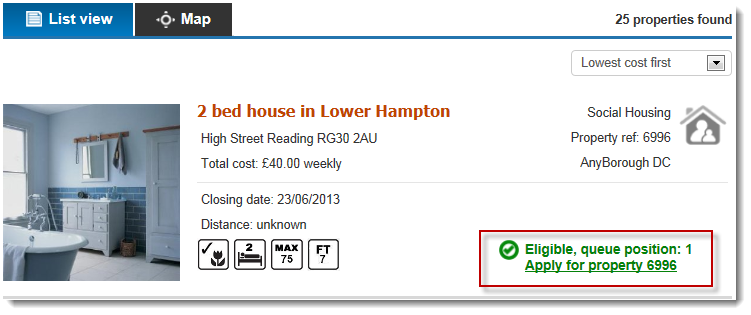
If you are eligible and would like to bid on this property, select the 'apply for property' link.
Confirm your contact details are correct and update them if needed and then press Confirm details and apply.
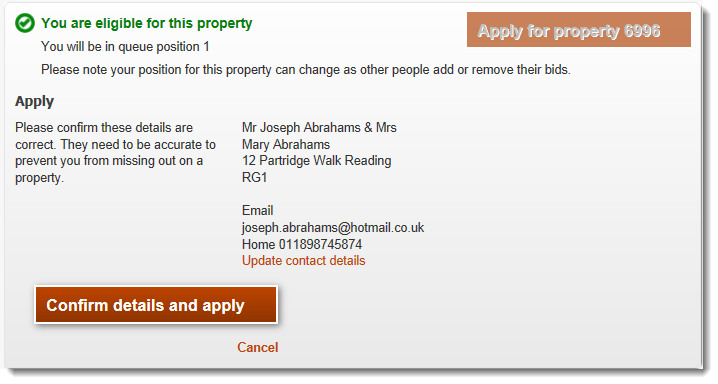
Helping You to Use the Service
If you or someone you know would like help to use our service please contact one of the partners.
