Letting Results & Your Bids
You can see how properties that have been advertised were let by checking the recent lets section of this site.
This information will give you a better idea of how popular a property or area is and how long you would normally have to wait. You can use this information to help you decide whether to look for properties in other areas where you may not have to wait as long.
Click on the 'Recent Lets' option
Type in a range of dates you want to look at. You will be able to see what Band the successful bidder was in and how long they had been on the housing register.
To view your bids
You need to be logged into your account to view your bids. Once logged in you will need to navigate to the My Account page, from here there is a panel on the right hand side with a link to My Bids.
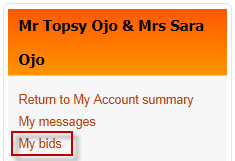
Your active bids will be displayed.
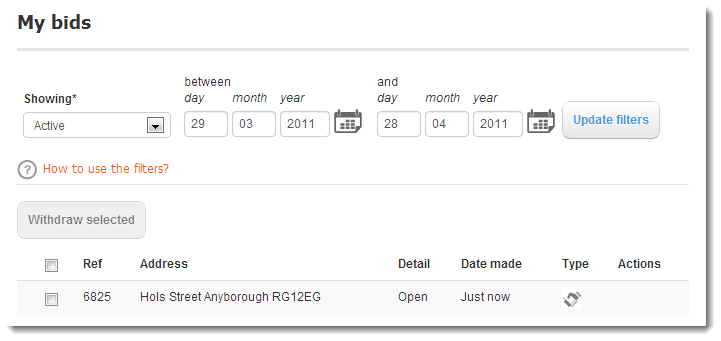
To view your historic bids, use the filters.
To withdraw a bid, click in the checkbox to the left of the bid and press 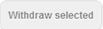
If you are not able to bid using this website, please contact us to find out how we can help you.
It is not possible for us to contact every bidder if their bids have been unsuccessful due to the high numbers of bids we receive every week. You can use the My Bids area of your account to check this on a weekly basis.
